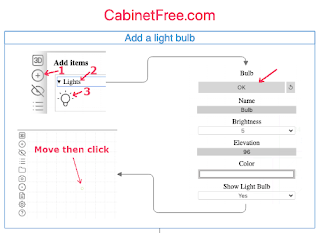I put together a simple 'Getting Started' tutorial. You can find it here or in the help menu a www.CabinetFree.com.
Sunday, 17 October 2021
Saturday, 16 October 2021
Added Undo
Undo and redo have now been added to CabinetFree.com. Use the buttons at the top right or use Ctrl+Z and Ctrl+Shift+Z.
Site load time improvement
CabinetFree.com should now load faster. The size of the site is about half of what it was. It was 1.95MB now it's 0.858MB.
Added Dimensioning
I have added dimensioning to CabinetFree.com. This will only work with newly added items. To turn it on click the Show/Hide Layers button then check Show Dimensions. In a few weeks it will be checked by default.
Thursday, 7 October 2021
Tuesday, 5 October 2021
Fixed an issue on mobile
Sunday, 3 October 2021
Highlight parts as you cut them
It's easy to see at a glance what you haven't cut yet. If you only cut one of two parts in a cell highlight only half of the cell.
New cabinet: Stacked Upper
I just added a new upper cabinet; a stacked upper. Here's an example with a single glass door up top and a pair of doors in the bottom section.
Saturday, 2 October 2021
Best performance
To get the best performance use Google's Chromium browser.
It's the browser that is the base for Microsoft's Edge browser and Google's Chrome browser as well other browsers like Brave.
But for everything else I'd recommend FireFox.
Projects not being saved?
If your projects aren't being save make sure cookies are allowed and not being deleted when you close your browser. In the Chromium browser it'll look like this:
Short cuts
Here are some short-cuts to speed up your designing process.
- F1 to toggle between the floor plan and 3D view.
- Zoom in/out on the floor plan: press "-" or "+".
- Edit an item: right click a single item OR press "e" when it's selected(red).
- Copy an item: select it then press "c" key.
- Delete an item: select it then press the delete key.
- Move an item: Double click a single item OR press "m" when it's selected.
- Move an item UP: press the up key when it's selected.
- Move an item Down: press the down key when it's selected.
- Move an item Right: press the right key when it's selected.
- Move an item Left: press the left key when it's selected.
Friday, 1 October 2021
Future cabinets
Here's a few of the cabinets that I plan on adding:
Tall cabinets:
- Stacked two doors
- Stacked three doors
- Two drawers one doors
- Two drawers two doors
- Three drawers one door
- Three drawers two doors
Uppers:
- Stacked upper with two doors
- Upper with a microwave in the bottom half
Bases:
- Four drawer
I am always open to suggestions :)
-
3D performance has been improved now. The 3D scene is no longer being continually drawn. It will now only be drawn when it's being mani...
-
Added a setting to adjust the thickness of drawer guides. Find it under the cutlets menu.